As you have probably heard by now, Microsoft has just open-sourced PowerShell and made it available for Linux and Mac OS X. In this blog post, I will take you through the steps to download, install and run PowerShell on a Mac.
Download and Install PowerShell for Mac OX
- Go to PowerShell github project: https://github.com/PowerShell/PowerShell
- Scroll down to the Get PowerShell section and download .pkg:

3. Locate the newly downloaded file in Downloads, right-click it and click Open:
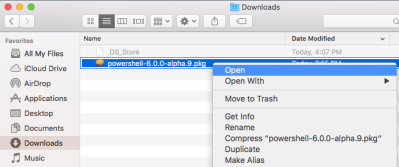
4. You will be warned that this is a file from the Internet and then prompted for your local administrative password, then go through the installation wizard.
Run PowerShell on Mac OS X
PowerShell is a command-prompt in your terminal window, so to start it:
- Start the Terminal application,
- Now you can simply type powershell as a command and this will start the PowerShell engine and move you from the bash prompt ($) to the PowerShell prompt (PS):
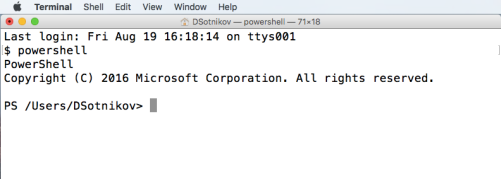
- That is it! You can now type a PowerShell command and see the output. For example, here’s Get-Process:

If you are new to PowerShell, see the Learning PowerShell page on GitHub.
 Subscribe by email
Subscribe by email
Can you install the AzureRM cmdlets?
Can you install AzureRM cmdlets, or is just the standard out of the box Powershell?
Well, on the first attempt it didn’t work for me:
PS /usr> Install-Module AzureRM PackageManagement\Install-Package : Unable to find module providers (PowerShellGet). At /usr/local/microsoft/powershell/6.0.0-alpha.9/Modules/PowerShellGet/PSModule .psm1:1706 char:21 + ... $null = PackageManagement\Install-Package @PSBoundParameters + ~~~~~~~~~~~~~~~~~~~~~~~~~~~~~~~~~~~~~~~~~~~~~~~~~~~~ + CategoryInfo : InvalidArgument: (Microsoft.Power....InstallPack age:InstallPackage) [Install-Package], Exception + FullyQualifiedErrorId : UnknownProviders,Microsoft.PowerShell.PackageMan agement.Cmdlets.InstallPackageOK, that is what I got, so it is not just me. 🙂
I am also stuck at this point, can someone help?
Sudo Powershell then run Install-Module AzureRM
That bright yellow for commands is horrible, as is white or gray for other things. My $profile starts like this:
set-psreadlineoption command darkyellow
set-psreadlineoption number darkgray
set-psreadlineoption member darkgray
set-psreadlineoption operator darkgray
set-psreadlineoption type darkgray
In MacOs shell command of PowerShell changed pwsh.